Quick Align
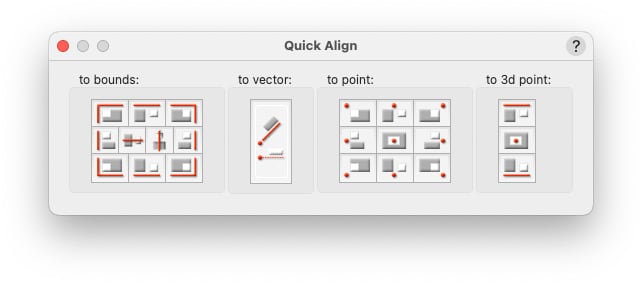
Assign a key to this handy tool, and Quick Align will pop-up just behind the cursor giving 3 types of alignment options: selection bounds, alignment to a given point or perform a vector alignment that can move, rotate and even scale (option modifier) objects in a single operation.
Just 1 click needed.
- History:
- Version 25 adds a new align-to-3D mode that works in 3D views, aligning objects along the Z axis.
- Version 19 adds a new align-to vertical center mode, a feature users have been asking for, for a long time.
- Version 16 adds a new align-scale-rotate mode when the alt/option key is pressed in the align to vector mode (middle icon).
- Version 13.0.1 adds support for object alignment in rotated views.
- Version 12.5 added better handling of object alignment, and new point and angular modes.
Please note that from version 2025, QuickAlign is now included in the Plugin Collection.
If you wish to purchase it directly, use the link below:
| plugin (mac only) |
|
Buy |
| Buy QuickAlign 2025 |
|
€10 |